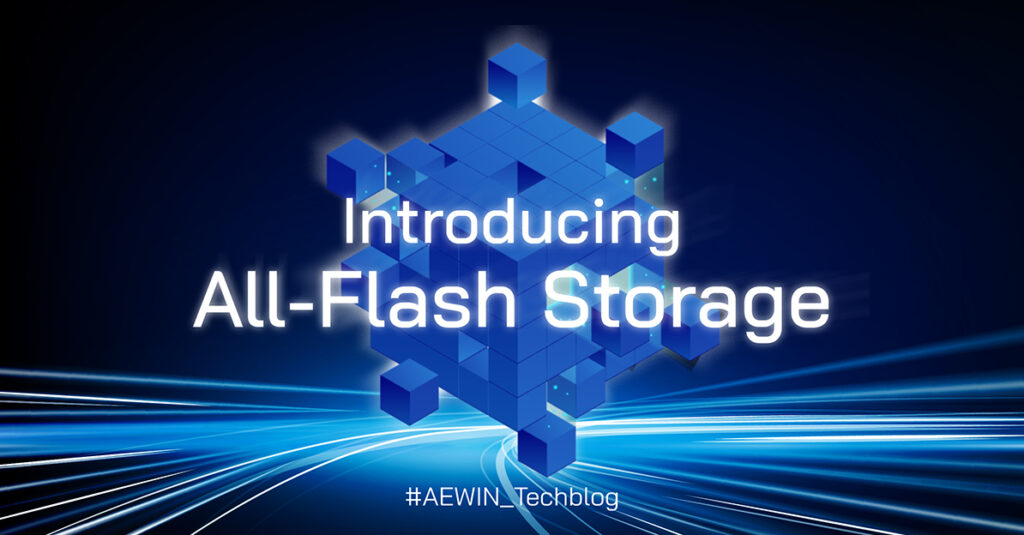
Flash Storage Defined
Traditional storage systems, reliant on hard disk drives (HDDs), often faced performance limitations due to mechanical components and slower read/write speeds. Flash storage addresses these challenges by utilizing SSDs, which have no moving parts and deliver significantly faster data access and transfer rates. Flash storage is a solid-state storage technology that uses flash memory chips for writing and storing data, known as input/output operations per second (IOPS). Not to be confused with random access memory (RAM) or short-term memory, flash storage solutions range from USB drives to enterprise-level arrays. Flash storage devices can achieve high-speed response times (microsecond latency), compared to hard drives with moving components. It uses non-volatile memory, which means that data is not lost when the power is turned off. It uses highly available solid-state drives, and less energy and physical space than mechanical disk storage.
Types of Storage Solutions
- Direct-Attached Storage (DAS): DAS is the simplest type of storage, where a storage device is directly connected to a single server. This is a good option for small businesses with limited storage needs. However, it’s difficult to share data with another user. It requires physically giving someone else the storage drive. So, data is only accessible by one user at a time. Sharing among groups is virtually impossible.
- Network-Attached Storage (NAS): NAS is a storage device that connects to a network and makes its storage space available to multiple computers over the network. This means that users can access and share files stored on the NAS from any computer on the network. NAS devices are typically configured with a RAID array, which provides data redundancy and protection against disk failure.
NAS can offer flexibility and easy scalability. Increasing capacity means simply adding another hard drive to the existing computer.
Advantages of NAS include its self-contained nature and administrative simplicity. Data is available anytime and resiliency is high because of the fault-tolerant multiple drives. If one drive fails, the rest of the system stays up and running.
Disadvantages have mostly to do with performance and scalability. The more users trying to access data, the slower the system will be. These performance issues aren’t typically a problem when files are small. But a user working with very large files, such as video contents, could see significant slowdowns and disruptions.
- Storage Area Network (SAN): A Storage Area Network (SAN) is a high-speed network that connects storage devices, such as disk arrays and tape libraries, to servers. The advantages of SAN storage are that it’s designed for many more users than NAS. It tends to deliver faster speeds and lower latency than NAS systems and it’s highly scalable with a variety of device options and configurations to choose from.
SAN provides high-speed access to data, which can improve the performance of applications that are data intensive. This is because SAN uses dedicated fibre channel or IP networks to connect storage devices to servers, bypassing the slower traditional network. SAN can be easily scaled to meet the growing storage needs of the customers. It can also provide high availability of data by using redundant components, such as dual controllers and multiple paths.
Disadvantages are, It’s more expensive than NAS and more difficult to setup and manage.
- Software-Defined Storage (SDS): Software-defined storage (SDS) is a relatively new type of data storage architecture that decouples the storage software from the underlying hardware. This allows for greater flexibility, scalability, and efficiency in data storage management. With SDS, the storage software is separate from the hardware and runs on a commodity server instead. SDS can be more complex to manage than traditional storage solutions. Because the software layer that manages the storage hardware is typically more complex than the hardware itself.
All-Flash Server
All-flash server refers to the integration of flash storage directly into the server. It can help boost performance for isolated applications that require higher IOPS than what your SAN can offer. This approach is both inexpensive and practical. There is no need to make huge investments on appliances. Simply buy the latest SSD drives supported by your servers, add them to any available drive bays, pair them up with a fast controller, and you are done.
All-flash server offers a number of advantages, including:
- Enhanced Performance: All-flash server delivers exceptional performance, significantly reducing data access latency and improving overall application responsiveness. This is particularly beneficial for applications that require frequent data reads and writes. For example, it can significantly improve the performance of virtualized environments by reducing boot times, improving I/O throughput, and reducing latency. It can also accelerate big data analytics workloads by providing the high-throughput and low-latency data access required for large-scale data processing.
- Reduced I/O Bottlenecks: By offloading data access from slower storage systems, All-flash server eliminates I/O bottlenecks, allowing applications to operate more efficiently and handle increased workloads.
- Improved Application Scalability: All-flash server enables applications to scale seamlessly as data volumes grow, ensuring optimal performance even in demanding environments.
- Reduced Power Consumption: Flash memory is inherently energy-efficient compared to traditional hard disk drives, contributing to lower power consumption and reduced operational costs.
- Enhanced Data Durability and Reliability: Flash storage is inherently more durable and less vulnerable to failures compared to traditional hard disk drives, ensuring the integrity and availability of critical data.
NVMe-oF: Beyond the Backplane
NVMe as a connection method for flash storage seems to be achieving near everywhere. Perhaps that’s not quite true in all storage use cases, but for all-flash and hybrid flash arrays that service mainstream datacenter workloads, it is certainly true. While NVMe is a protocol designed for local storage access over PCIe, NVMe-oF, extends NVMe’s benefits over a network fabric, enabling remote access to NVMe storage resources, making it suitable for distributed environments. NVMe-oF leverages different network protocols such as RDMA (Remote Direct Memory Access), TCP/IP, Fibre Channel, InfiniBand, RoCE (RDMA over Converged Ethernet), and iWARP (Internet Wide Area RDMA Protocol) to transport NVMe commands and data over a network.
It is important to note that implementing NVMe-oF can be more complex when compared to NVMe. IT architects may need to evaluate and optimize the infrastructure (such as the adapters HBAs and network fabric) to support NVMe-oF. More importantly, the applications need to be compatible with and optimized for NVMe-oF. To maximize the benefits of NVMe-oF, it is recommended to assess application compatibility and consider application-specific optimizations or modifications.
Summary
With more and more people depending on data in cloud services, there is a growing demand for faster back-end storage in data centers. The NVMe technology reduces memory-mapped input/output commands and accommodates operating system device drivers for higher performance and lower latency, and it is being recognized as the future of data storage along with NVMe-oF. AEWIN as a professional provider of industrial servers, we are constantly developing various platforms that deliver huge performance and IOPS, scalability, reliability and data management to be able to handle the applications and growth a business need. They are highly available and have at least two controllers offering no single point of failure, deliver impressive IOPS performance with lowest latency. Please let us know if you have any questions or comments about AEWIN’s server platforms. Feel free to reach out to our friendly sales!